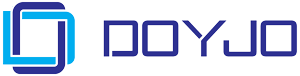Time and Weather plugin – Accurate Local Time & Up‑to‑Date Weather for Your Site
The ultimate free solution for local websites!
The Time and Weather plugin by Doyjo delivers real‑time weather forecasts from Weather.gov along with an accurate display of your local time. Whether you run a community blog, a local news site, or a business website, this plugin keeps your visitors informed with current conditions and a detailed 7‑day forecast. Enjoy a comprehensive display that not only shows the temperature but also features intuitive weather icons, wind speed, and a “feels like” temperature to give users a true sense of comfort. In addition, the plugin presents critical meteorological data such as humidity levels and precipitation chances, along with essential astronomical information including sunrise, sunset, and even the current moon phase. With all these details elegantly organized and presented, your audience will always have a clear and reliable snapshot of local weather at a glance.
No complicated API keys or technical setup required!
Simply enter your location, use our handy coordinate lookup, select your time zone from an easy continent-based dropdown, and provide your website’s domain and contact email (required by Weather.gov). In just minutes, you’ll have a beautifully designed, responsive weather and time display on your site.
- Add
[time]anywhere on your site to display the current local time. - Add
[weather]to display the weather forecast and current conditions.
See examples at https://111things.com/weather/ and https://sheboyganlife.com/sheboygan-weather/
Contact Doyjo for custom plugin development or coding.
Features
- Accurate Local Time:
Our intuitive time zone selector means you won’t have to memorize PHP time zone strings. Choose your continent, then pick your time zone from a searchable list, ensuring your local time is always correct. - Real‑Time Weather Forecast:
Powered by Weather.gov, the plugin displays up‑to‑the‑minute weather data. It shows current conditions along with a detailed 7‑day forecast—complete with distinct color-coded headers (sky blue for day, black for night). - Easy Location Lookup:
Enter your city or address and click “Lookup Coordinates” to automatically fill in your latitude and longitude. It’s that simple! - Essential API Compliance:
Weather.gov requires that all API requests include your site’s referrer domain and a valid contact email. This plugin makes it effortless by integrating these settings right into your configuration. - Responsive and Customizable:
Designed to look great on any device, the plugin’s clean interface can be easily integrated into your site using simple shortcodes.
How It Works
Step-by-Step Setup:
- Installation:
Upload the plugin to your/wp-content/plugins/directory and activate it. - Configure Settings:
- Enter your Location (e.g., “Downtown Milwaukee”) and click Lookup Coordinates.
- Verify the Latitude and Longitude (or adjust them if necessary).
- Select your Continent and choose your Time Zone from the searchable list.
- Enter your Referrer Domain and Contact Email (these must be valid as required by Weather.gov).
- Use Shortcodes:
- Add
[time]anywhere on your site to display the current local time. - Add
[weather]to display the weather forecast and current conditions.
- Add
Screenshots
- Settings page located in your WordPress Dashboard on the left: Settings > Time & Weather

- Weather Display:

FAQ & Support
Frequently Asked Questions:
- Why do I need to enter a referrer domain and contact email?
Weather.gov mandates a valid User-Agent header containing your website’s domain and a contact email. This is essential for retrieving the latest forecast data. - How do I select the correct time zone?
Simply choose your continent from the dropdown, then pick your time zone from the searchable list. This ensures you’re using a valid PHP time zone identifier. - Is an API key required?
No. The plugin uses Weather.gov’s API, which requires only your referrer domain and email—no extra API keys are needed.
Need Help?
For support, please visit our support page or contact us directly through our website.
Changelog
Version 1.1:
- Added an intuitive time zone selector featuring a continent dropdown and searchable list.
- Enhanced sanitization and output escaping for improved security.
- Updated documentation and refined the settings page for a better user experience.
Version 1.0:
- Initial release with location lookup, current conditions, and a 7‑day weather forecast.