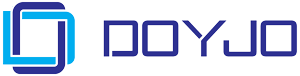To create a custom menu in WordPress, follow these steps: 1. Go to your WordPress dashboard and navigate to Appearance > Menus. 2. Create a new menu and give it a name. 3. Add pages, categories, or custom links to your menu. 4. Organize and arrange menu items as needed. 5. Save your menu and assign it to a location in your theme.
About Brian Bateman
30 Years Providing Unbeatable SEO & Internet Marketing, Web Development & E-Commerce Consulting & Services. Now Introducing Custom AI Chatbots and Assistants Development Services.
You also might be interested in
How can I use Google Business Listing to showcase my business’s achievements and awards effectively?
Include information about awards, certifications, and achievements in your listing’s[...]
WooCommerce subscription billing automates recurring payments for subscription-based products or[...]
GeoDirectory offers a wide range of add-ons and extensions that[...]
Leave a ReplyYour email is safe with us.
Cancel Reply
Leave a ReplyYour email is safe with us.
Cancel Reply
DOYJO Reviews
-
Brian is one of the hardest working people I have ever met. His work ethic serves him well as an expert in search engine optimization. He is very good at building information architecture to solve technical (more…)
Blake Nussbaumer
-
Gary has become a creative resource and a true partner for our organization. Gary and his team have continuously offered us innovative and cost-saving designs and options through our continued (more…)
Lora Tannahill
-
In the many years, I have known and worked with Gary, he has consistently proven himself to be the consummate professional. He’s smart, creative and keeps projects on time and within budget. On top of it all, (more…)
Jennifer Alten
-
Brian gets incredible results for his clients that need internet marketing and social media management. Most of us really can’t figure out what he does, or how he gets new busines for his clients, but we trust him to (more…)
Edna B Wilson
-
Gary, excellent work, once again. I’m continually amazed by your ability to take a few basic ideas, some copy and a photo or two, and create absolute magic.
The extra 10% that you deliver sets you (more…)Seamus Lafferty
-
Gary has helped me orchestrate a complete branding strategy that includes web and direct mail. I partnered with Gary to create marketing solutions for my clients. There are web guys and there are marketing (more…)
Kathy Larson
-
I have worked with Brian on a number of SEO programs for my clients and have found him to be very knowledgeable and results-oriented. He is a pleasure to work with and I would recommend anyone (more…)
Gregg Markiewicz
-
Extremely creative is the phrase that comes to mind when I think about Gary. I have had the good fortune of knowing Gary for over 3 years, during which we have collaborated on many print and direct (more…)
Julie Travers
-
I noticed that the new patients we have been getting right from the start have been more ideal of who we would want, as far as having insurance, willingness to follow recommendations, and ready to buy.
-
Brian is an expert in Search Engine Optimization, with a deep knowledge of how search engines operate and a proven track record at success.
Martin Wessel
-
I hired Brian at SEO, LLC to design and build and comprehensive e-commerce site. I had looked around at many other companies and am glad Brian sold me on his services. Brian is extremely knowledgeable (more…)
Paul Dickey
-
He has endless ideas and never hesitates to offer up imaginative suggestions. Gary is my go-to guy for anything involving the development and production of creative services. Of course, Gary is (more…)
Mike Dockum
-
I have had the pleasure of working with Brian on several projects. He is truly a leader in his field and has the knowledge and experience to help a business not only grow but thrive. His knowledge of SEO and (more…)
Steve C. Gostin, M.Ed
-
Brian is a conscientious guy who recently redesigned my company’s website and is doing SEO internet marketing as well. His work is great and he is easy to work with.
Jay Silver